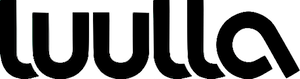Latest Announcement
If you are a seller, you must read the..
November 17, 2019 4:41 pm
Latest Topics
Success???
February 3, 2024 5:23 pm
Post your newest items here
November 30, 2012 8:04 am
How can I have all new orders provided..
February 4, 2023 3:51 am
Help please no cell phone to get payme..
November 26, 2022 6:06 pm
availability
October 22, 2022 10:13 am
Buy it now
Comments
says:
Hi, Bridesdayprom,
To enable the Buy It Now button, you need to enable the following feature in your store first.
1. Enable integrated PayPal by going to this link: https://www.luulla.com/secure/cstore/manage/account/rt-pp
2. Enable PayPal express checkout by going to this link: https://www.luulla.com/secure/cstore/manage/account/ec-rt-pp
After this 2 steps is completed, you will see that the Buy It Now button should be available in your store within 2 days time. If it is not enable, please write an email to support@luulla.com and we will enable it for you.
The reason for the 2 days is because we go through manual verification process to enable Buy It Now for our sellers.
Tommy
Posted by: Tommy
March 27, 2019 10:38 pm