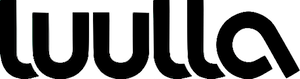I got my first sale at the weekend (yay!).
I am trying to mark the order as shipped but when I go into the invoice it says that payment is pending. The order was paid using paypal at the time of ordering and the money has cleared my paypal account and been converted into sterling.
Why does my Luulla invoice say payment pending and how do I change this and mark the order as shipped so my customer knows their product is on its way?
Thanks!
Tracy
Hi, Mcity-Graphic,
For printing shipping label, you can copy the address from the Luulla invoice page and paste it in PayPal while printing shipping label.
Tommy
Thanks tommy , how to print a shipping lable on the sold item ? Thanks
HI, Mcity-Graphic,
For transaction on Luulla, the buyer's shipping address will not appear on your PayPal invoice.
The shipping address however will appear on your Luulla invoice under Manage Store->My Sales page.
The reason is because for newer API, PayPal no longer allow us to pass in the shipping address during the transaction API call and instead require the shipping address to be printed on Luulla invoices.
The address stated on the Luulla invoices are keyed in by the buyer during transaction and is the correct address to ship to.
Hope that this explains and clarify on the shipping address question that you have.
Tommy
Hi Tommy
how to ship an item on my store ? we have 2 item sold .
And on our paypal account showing the payment clear from the buyer but it not contain buyer address !!!! is it this normal ?
thanks
Hi Tommy,
Please ignore my last post - the invoice is now marked as shipped also. Just a time lag thing I think :))
Thanks for your help!
Hi Tommy,
Thanks for your speedy reply!
I did need to log into my PayPal account to accept the payment and to authorise its conversion to sterling, but I did this on Saturday and it has all gone through so the payment should be marked as completed, not pending.
I have now marked the order as shipped and emailed the customer but the invoice is still showing on my sales tab as PAYMENT PENDING...
Is there something else I need to do?
Tracy
Hi, Tracy,
Thank you for posting here!
There are a few reasons why an invoice can be marked as Payment Pending, and such conditions include echeck payment and dealing with multi currency. Do note that Payment Pending does not means that the transaction is unpaid, it just means that the payment require extra attention or approval from the seller.
For this transaction, it might be that you have set your account setting to require explicit approval when the fund you received is not in Pound currency.
To mark an item as shipped, you can follow the steps below:
1. Click on manage store->My Sales
2. Click on the invoice number to enter the invoice page
3. On the right side or the invoice page, there is a link with the caption Update Invoice Status.
4. Click on this link and an overlay will appear, set the status to Shipped and confirm.
Once you have set an item as shipped, the buyer will receive an email notifying her that the item is being shipped and on the way to be delivered to her!
Hope that this explanation helps!
Tommy